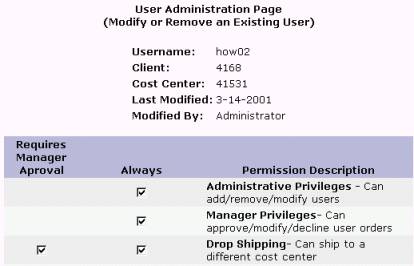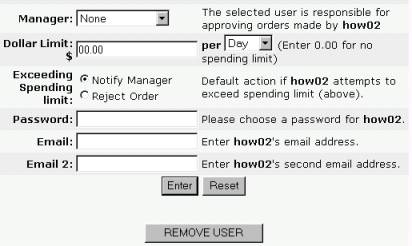![]()
(818) 928-1060
|
PRODUCTS for Every Need |
|
Business
Forms Checks & Security Printing Media Labels (for Operations) Labels (Prime for Products) Labels (Blank Stock ) Equipment Marketing /Sales Literature Stationery & Envelopes ID & Phone Cards |
|
SERVICES for Every Need |
|
Design Services Warehousing & Logistics Mailing & Fulfillment On-Line Capabilities Company Store Print Buying Project Management Data Mgmt/Re-Purposing Label & Tag Imprinting |
| RESOURCES & SUPPORT |
|
Color (CMYK vs. RGB) Software Downloads Barcode Tips & Symbology Omega Forms & Documents Print News / Quik Links Printing Industry Trade Customs |
| ABOUT US |
|
What makes us unique Why Choose Omega How to Contact Omega What Types of Businesses Work with Omega
Did you know in 2007 Omega was the
Learn how we may |
User Administration... Add a New User
Internet ordering gives you the ability to place orders, including business cards, stationary, business forms and office supplies, all with the speed and convenience of the World Wide Web. OmegaOnline also has a range of User Security options to fit every need, as outlined below.
Add a New User
Assign
Security Rights
Delete a User
Dollar Limit
Email Order Confirmations
Manager Dropdown
List
Passwords
Security Settings
Add a New User
Sign onto OmegaOnline as Administrator (leave the cost center blank), select Administration, input the Username and Cost Center, Enter. The User Administration Page opens.
Security Settings
The following table lists the security settings for OmegaOnline Users. Security is an On/Off selection.
|
Administrative Privileges |
Can add/remove/modify users. |
|
Manager Privileges |
Can approve/modify/decline user orders. |
|
Drop Shipping * |
Can ship to a different CST CENTER (client cost center). |
|
Drop Shipping * |
Can ship to ANY ADDRESS (including outside the client cost centers). |
|
Mass Shipping * |
Can ship the same quantity of an item to multiple locations at one time. |
|
Custom Imprinting * |
Can order Custom Imprinting items (business cards etc.). |
|
Ordering (Supply) * |
Can order from general supply catalogs - Office Supplies, etc. |
|
Ordering (Custom) * |
Can order from client specific catalogs. |
|
Inventory |
Inventory levels show on custom catalogs. The inventory levels display from the most recent export from Quantum 2000. |
|
PO Required |
Requires a PO number when placing orders. |
|
Reports (Back Order) |
Can run a back order report. |
|
Reports (Inventory) |
Can run inventory report. |
|
Reports (Open Order) |
Can run open order report. |
|
Reports (Usage) |
Can run cost center usage report. |
|
Reports (Item Detail) |
Can run an item detail report. |
|
Pricing |
Can view pricing, (Administrator can adjust decimal display). |
|
Templates (Create) |
Allows the user to create templates. |
|
View Orders (Client) |
Can view all orders for this client. |
|
View Orders (Cost Center) |
Can view all orders for this cost center only. (If View Orders/Client is not selected.) |
|
Delete History (Imprinting) |
Can delete user information and history from custom imprinting history. (i.e., information and order history for one person's business cards.) |
* Manager approval can be required for these options.
The bottom of the User Administration Page has additional options for users.
The Manager dropdown list displays all managers associated with this client. Select a manager that will be approving any "Requires Manager Approval" items or spending limits.
The Dollar Limit can be set for Day, Week, Month or no spending limit. (Leave at $0.00 for no dollar limit on spending.) If a dollar spending limit is set and exceeded, the system will either Notify Manager for approval or rejection, or Reject Order, depending on the default selected.
The Password can be alpha-numeric but is NOT case sensitive.
Input the Email address that order confirmations will be sent to. Email 2 is an optional field.
Select Enter to save the user information.
Select Remove User to delete a user from OmegaOnline Ordering System.
Each Administrator can only assign security rights to those settings that this Administrator has rights to. For example, if this Administrator has Mass Shipping rights, they can assign those rights to another user. If this Administrator does not have Mass Shipping rights, they cannot assign those rights to another user.