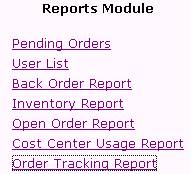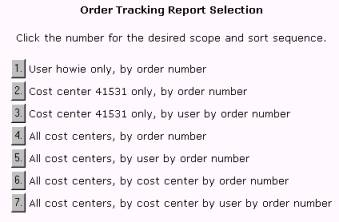![]()
(818) 928-1060
|
PRODUCTS for Every Need |
|
Business
Forms Checks & Security Printing Media Labels (for Operations) Labels (Prime for Products) Labels (Blank Stock ) Equipment Marketing /Sales Literature Stationery & Envelopes ID & Phone Cards |
|
SERVICES for Every Need |
|
Design Services Warehousing & Logistics Mailing & Fulfillment On-Line Capabilities Company Store Print Buying Project Management Data Mgmt/Re-Purposing Label & Tag Imprinting |
| RESOURCES & SUPPORT |
|
Color (CMYK vs. RGB) Software Downloads Barcode Tips & Symbology Omega Forms & Documents Print News / Quik Links Printing Industry Trade Customs |
| ABOUT US |
|
What makes us unique Why Choose Omega How to Contact Omega What Types of Businesses Work with Omega
Did you know in 2007 Omega was the
Learn how we may |
Running Usage Reports
To track your item usage and orders online, select Run Reports. The Reports Module opens. Reports available in the Reports Module can be limited by your security administrator. You may not have access to all these reports.
Pending Orders list the orders pending approval with Order Date, Number and Type, and Purchaser Information.
User List is split out by Cost Center and lists User Name, Last Modified, Purchase Limit and Email Address.
Back Order Report displays Item ID, Description, Unit of Measure and Back Ordered amount.
Inventory Report can be selected for one Item Type, a range of Item Numbers, or None (all items). The report displays Item #, Description, Unit of Measure, Amount on Hand, Amount on Order, and Previous Order information.
Open Order Report displays Order Number, Item ID, Description, Unit of Measure and Order Quantity. For shipped items Ship Date and Ship Method are displayed.
Cost Center Usage Report can be selected for one Item Type, a range of Item Numbers, Cost Center or None (all items). It displays Cost Center, Item Number and Average Monthly Usage.
Order Tracking Report offers the following selection options, depending on the security access for the user:
Each Order will list Cost Center, Order Number, Order Status, User, Order Date and Status Date. It will also list Item#, Ship To, Qty Ordered, Qty Shipped, Qty BO, Ship Date and Ship Via.
Select an item from the sidebar to continue with OmegaOnline tasks, or Logout to end the session.