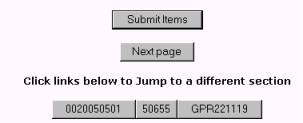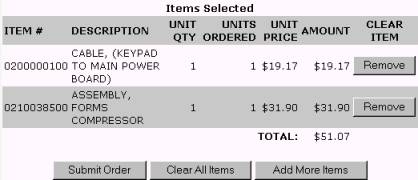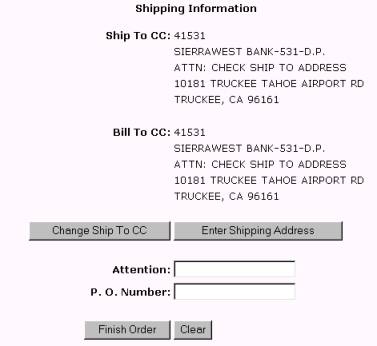![]()
(818) 928-1060
|
PRODUCTS for Every Need |
|
Business
Forms Checks & Security Printing Media Labels (for Operations) Labels (Prime for Products) Labels (Blank Stock ) Equipment Marketing /Sales Literature Stationery & Envelopes ID & Phone Cards |
|
SERVICES for Every Need |
|
Design Services Warehousing & Logistics Mailing & Fulfillment On-Line Capabilities Company Store Print Buying Project Management Data Mgmt/Re-Purposing Label & Tag Imprinting |
| RESOURCES & SUPPORT |
|
Color (CMYK vs. RGB) Software Downloads Barcode Tips & Symbology Omega Forms & Documents Print News / Quik Links Printing Industry Trade Customs |
| ABOUT US |
|
What makes us unique Why Choose Omega How to Contact Omega What Types of Businesses Work with Omega
Did you know in 2007 Omega was the
Learn how we may |
Order from Supply Catalogs
This module may not be initialized for your system.
This option is for accessing Vendor Catalogs (Office Supplies, Specialty Items, etc.) that are loaded by Omega Business Products. Catalogs may be searched by Category, Manufacturer, Keywords or Item ID.
Select Supply Catalogs from the OmegaOnline menu. The supplies order module opens. If necessary, scroll to the catalog you wish to order from. Fill in the Category, Manufacturer, Keywords or Item ID, if you know them. If not, click the Submit button for a listing of the complete catalog. The Order Entry window opens listing the items in the search range, the page displayed and total pages to display.
Locate the item you wish to order, input the number of units you wish to order in the Qty. box next to the item. Click Next Page or one of the links to jump to a different section to continue adding items to your order, or click Submit Items to review your order.
The Items Selected window opens.
To add additional items, click Add More Items.
To finish this order, verify the items listed are correct, click Submit Order to prepare this order for your distributor and verify the Ship To and Bill To address. The Shipping Information window will open.
If the information is correct click Finish Order. The message "Order Entered. Thank You!" and the Order ID # will be displayed.
Select an item from the sidebar to continue with OmegaOnline tasks, or Logout to end the session.